Today I'm going to show you how to make a really fast, simple, high-contrast black & white conversion.
The first step is to make sure that you have the default black on white color set.
 Then go the the layers palette and click on the adjustment layers symbol.
Then go the the layers palette and click on the adjustment layers symbol.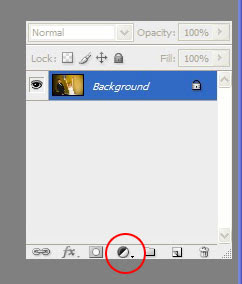
The third and final step is to choose the "Gradient Map" option.
All Done. Here is a before and after.


No comments:
Post a Comment